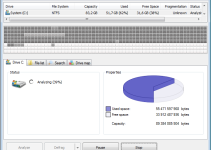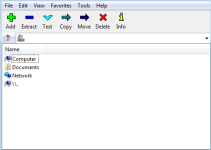The system registry is one of the most important components of windows operating system. The stability and the speed of the system’s components depend on it
When you bought a new computer Or reinstalling OS your computer will work at it’s highest speed with stability but , after time you will notice that the overall performance of your system decreased that is happend mainly because your system is infected with avirus or hard disk needs defragment or system registery needs to be fixed and optimized .
- To solve the virus problem check the best free antivirus
- To solve defragment problem use one of these applications Smart Defrag or Defraggler
- To solve registry system errors use Registry Life ( continue reading )
Registry Life is specialized in cleaning ,optimizing and backup your registery so, the firest time you run registery fix scan it will show you the errors and fix it for you and if you click at backups section you will find a clean backup of system registry for you to restore if any thing goes bad.
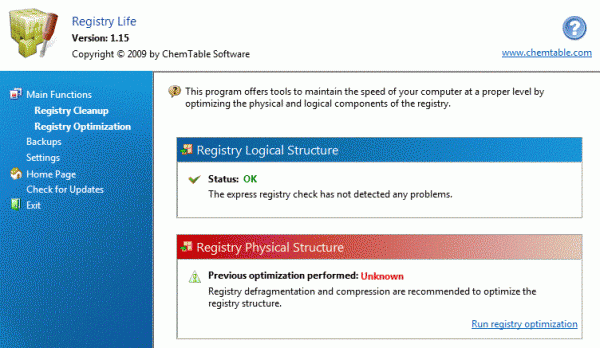
Registry Life main window
Registry Life contains two main functions : –
- Repairing Registry Errors which offers a handy tool to clean and repair the registry. With this tool, you can run checks on the registry to detect more than ten different kinds of problems.
- Optimizing the Registry by defragment and compress the registry. The program optimizes the registry quickly and efficiently and displays results of this operation visually.
- Registry Life is a compact , simple and easy to use application
- Registry Life works on Windows 7, Windows Vista, Windows XP, Windows Server 2003/2008