Do you need to rip (extract) favorite song or any music from video files encoded in mp4 (MPEG-4) format and convert into mp3 copy to be playable in iPod, portable MP3 player and etc, ? There is a free and simple application can do the job for you called “Convert MP4 to MP3”.
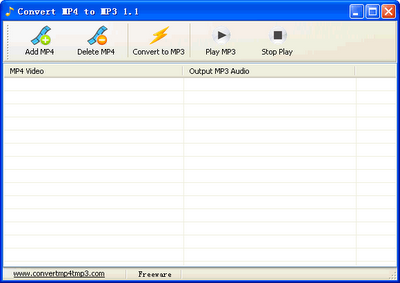
Convert MP4 to MP3
Video Formats Supported in “Convert MP4 to MP3″title=”Convert MP4 to MP3” :-
Not only MP4 video, many video formats are supported, that means you can use”Convert MP4 to MP3″ for:
MP4 to MP3 Converter
MPEG to MP3 Converter
AVI to MP3 Converter
MOV to MP3 Converter
FLV to MP3 Converter
DVD to MP3 Converter
VOB to MP3 Converter
Just add the MP4 files and click on the convert button. Once all the conversion jobs completed, you can click “Play MP3” button to play the MP3 audio.
“Convert MP4 to MP3” Compatable with most of the Windows Operating System including Windows 7 as well . and is a freeware and available for download.



nice tool, also I can suggest one opensource utility, Audacity.
Some good info here, I wasn’t expecting to land here and start reading but looks like I did! lol
This is exactly the guidance I was looking for. Impressive blog. Exceptionally inspirational! The posts are so interesting and detailed. The links you come with are also very helpful as well. Thanks 🙂