If you use your laptop’s battery daily so, you need to maximize your laptop battery’s lifetime and this is done by free programe called BatteryCare
Why i need BatteryCare programe ?
The built-in battery manager in Windows dosen’t gives you an accurate reports of how much time is left before the battery dies which makes your pc shuts down suddenly.
Monitoring and maximizing your laptop battery’s life becomes much easier with BatteryCare which gives much more information as your battery’s percentage charged, the temperature of your CPU and hard drive, and your current power setting.
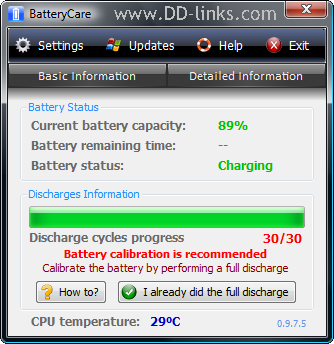
BatteryCare interface
battery care features :-
- calculates the statistical remaining time in laptops that don’t support the battery time left information and only list the charge percentage.
- Shows all the detailed information about the battery, such as wear level, capacities, consumption, manufacturer, etc.
- CPU and HDD temperature reading
- Battery’s discharge cycles monitoring which remind you that a full discharge is required.
- Automatic power plans switching
- Control over Windows Aero and demanding Services
- The program updates itself when a new version is available
- Lightweight in the system
BatteryCare is free :-
- BatteryCare Requires Microsoft .NET Framework Version 2.0 (or above )
- Available in English, Portuguese, German, Spanish, French, Italian, Russian, Danish, Turkish and Latvian
- Compatible with Microsoft Windows XP, Vista and Seven
- Download BatteryCare
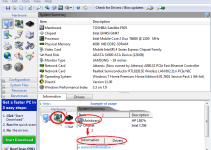


wow it is truly amazing my laptop’s battery performance has improved real well. thanks for sharing 🙂
Hey, Thanks for sharing this. I would like to tell you, This is extremely wonderful and I really liked it.
I always like to read on these topics and one of the best thing is that,
I am looking for this from a long time. Thank you for this again.
Rajnish Kumar
Ya very nice to hear this, now a days more number of people using laptops but they still getting worry about battery life, This post may help for them
I m using Windows7 and it use too much battery.My laptop often runs in 2.5 hours on Wins XP.Now it does not even go to 2 hours.I am facing this problem from so many time for that i also visit so many sites..but here i find solution for this..the tips are really useful! Thanks for them! Hope my battery will last longer from now on..
I was plugged the recharge pin in my laptop and really didn’t know that actually I am decreasing my battery life. Its really nice information so which many people can save their battery life.
The battery should be re-installed every 3 weeks and allowed to fully discharge. Leaving a battery in storage for longer than this without using could cause the battery to fully discharge as the circuitry of the battery itself consumes power.
Well I truly enjoyed studying it. This information provided by you is very constructive for accurate planning.
You are a very clever individual!