Speccy will give you detailed statistics on every piece of hardware in your computer.
Speccy report Including CPU, processor brand and model, Motherboard, RAM, Graphics Cards, Hard Disks, Optical Drives, Audio support. Additionally Speccy adds the temperatures of your different components, so you can easily see if there’s a problem
Speccy is a new freeware product from piriform company which provides other great applications like CCleaner, Defraggler and Recuva
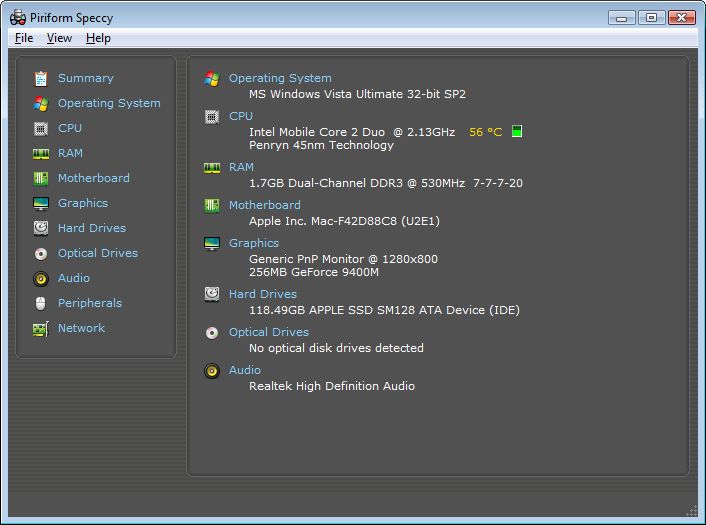
Speccy report
Why do I need Speccy?
- Device Manager doesn’t give you enough information and If you need to add more memory to your system, for example, you can check how many memory slots your computer has and what memory’s already installed. Then you can go out and buy the right type of memory to add on or replace what you’ve already got.
- You can choose to view the detailed information of each part of the system from the left sidebar. They are Operating System, CPU, RAM, Motherboard, Graphics, Hard Drives, Optical Drives, and Audio. The Summary pretty much sums up everything that is installed in your system.
- The unique part of this tool is that some information are displayed in real-time, such as, Bus Speed, DRAM Frequency, and Temperature, among many others.
Download Speccy ( works on windows xp,vista, 7 )

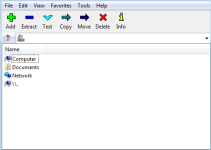

Speccy freeware products informations are highly informative. Features are nice.
Hey! Its a great tool to access all the information about our PC. We can easily know the information including CPU, processor brand and model, Motherboard, RAM, Graphics Cards, Hard Disks, Optical Drives, Audio support and many more. Its very useful! Thanks for sharing it.
Valuable thoughts and advices. I read your topic with great interest.
Hey thanks for sharing this awesome tool with us!!!
Thanks a ton! I liked it..
This software is really nice & one can easily track the hardware of the system. Can you please tell me that this would work in Linux or not.
No man it’s a windows only program
Ok…but anyways thanks for the reply.