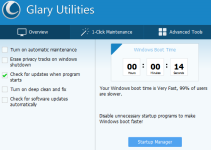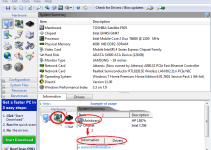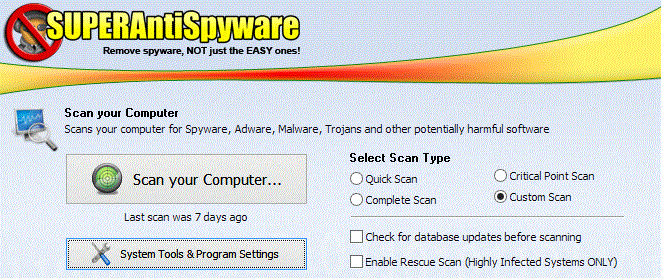With USB AutoRunner you can create your own auto run program from USB device once it is inserted to USB port without any further delay . 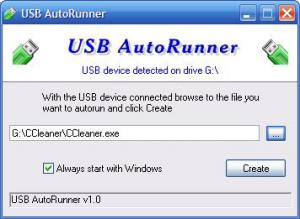
USB AutoRunner features :-
- Autorun your Contacts, To Do List, Applications etc.
- Autorun Word, PowerPoint, Excel files
- Autorun a picture
- Autorun video, music files or playlists
- Optionally launches when Windows starts
- Very low memory usage
- Freeware for Win95/98/Me/NT/Win2K/XP/Vista.
How it works :-
- To create auto run program for any file or application by using USB AutoRunner, the file or application must be kept into USB device and the USB device must be inserted into USB 2.0 host port.
- The user interface is quite user-friendly and easy to use. Once you have USB device inserted into USB 2.0 host port, just launch USB AutoRunner and browse for the file or application which you would like to create as auto run program, then click Create button and it will generate Autorun.inf file into it. By then, the file or application will be auto run whenever you insert USB device to your computer.