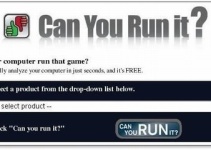Social networks became so important for us and we accesses them every day many times from our PC or mobile devices. Facebook is a great example but with many accounts are stolen every day we need to secure your Facebook account by applying these simple tips and prevent Facebook account hacked.
9 ways to secure Facebook account from public and hackers
1. Facebook strong password
- 1st line of defense for your Facebook account security is done by choosing a unique password for Facebook only and good password should have the combination of small and capital letters, numbers and symbols.
- Don’t use or share your Facebook username or password with anyone online and avoid including your name or common words into your password
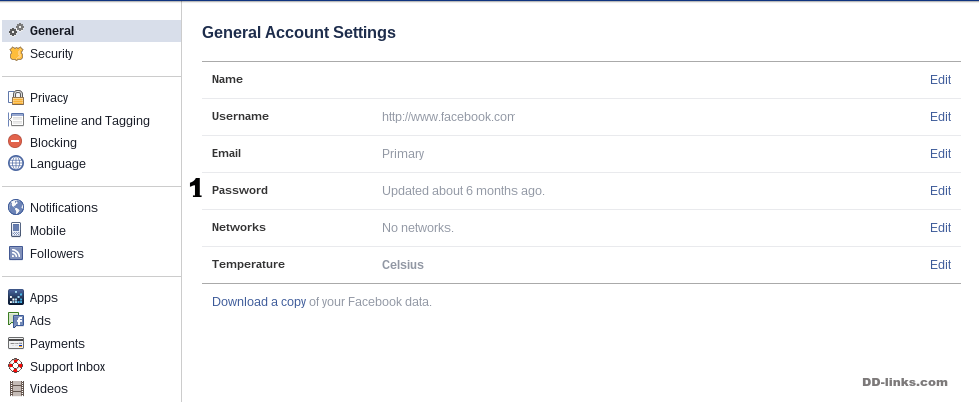
2. Set up login alerts
When your Facebook account accessed from an unknown computer or device, Facebook will send you a warning alert via email.
Top 5 best free internet browsers
Update your PC software via software informer
3. Activate Login Approvals
Using your mobile phone Facebook will send a security code to your phone every time you try to access your Facebook account from unrecognized device or browser which you will then need to use to log in. so, others trying to access your Facebook account can’t log in.
4. Disconnect Previous Active Sessions
Facebook lets you know about your previous active sessions, where you log in from, and what devices you used to access your Facebook account.
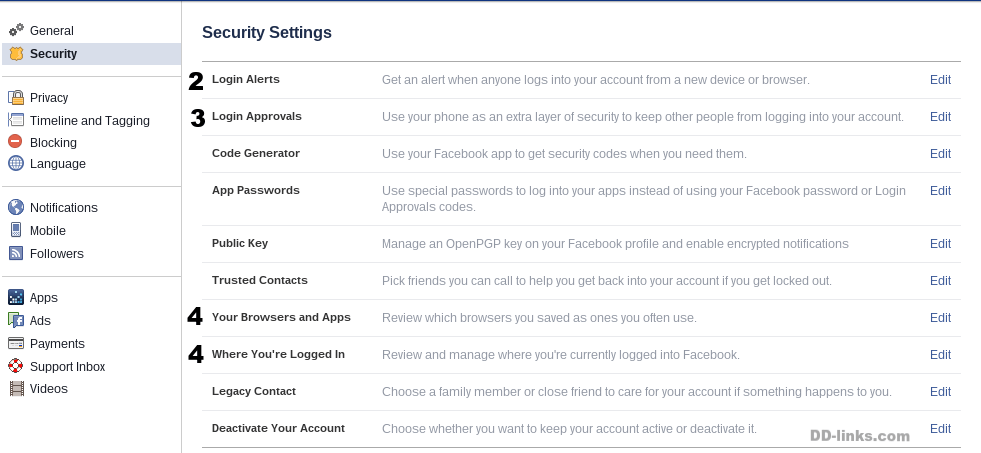
5. Control who can see your future posts
Facebook lets you choose who can see your future posts, Make sure only your friends can see your profile and for older posts you can limit
10 Best free Virtual Private Network services
Can you run it – Can you run this game
6. Control who can reach and contact to you
you can limit who can send you a friend request, it’s better to choose friends of your friends instead of everyone. Limit who can discover your profile based on email address and/or telephone number.
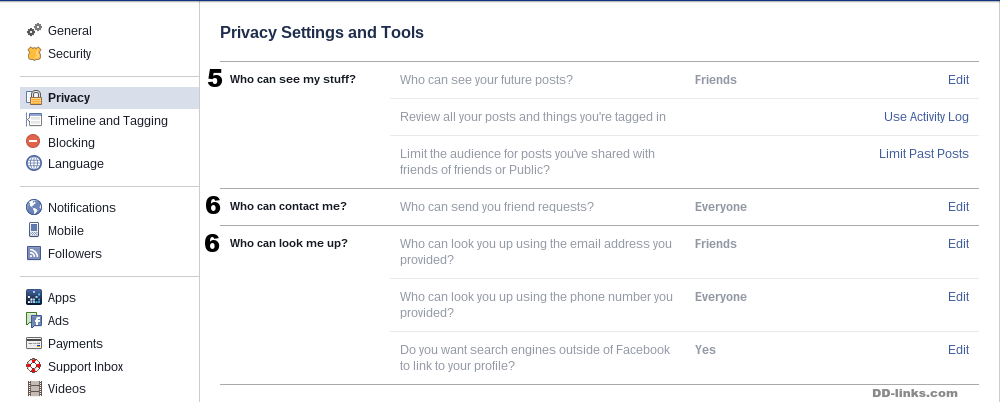
7. Check your apps permissions
Some Facebook apps grab all the permissions they can, including access to your information and the ability to post photos and status updates “on your behalf.” review your Facebook apps permissions and click “Remove app” to the suspicious one or what asking more than required.
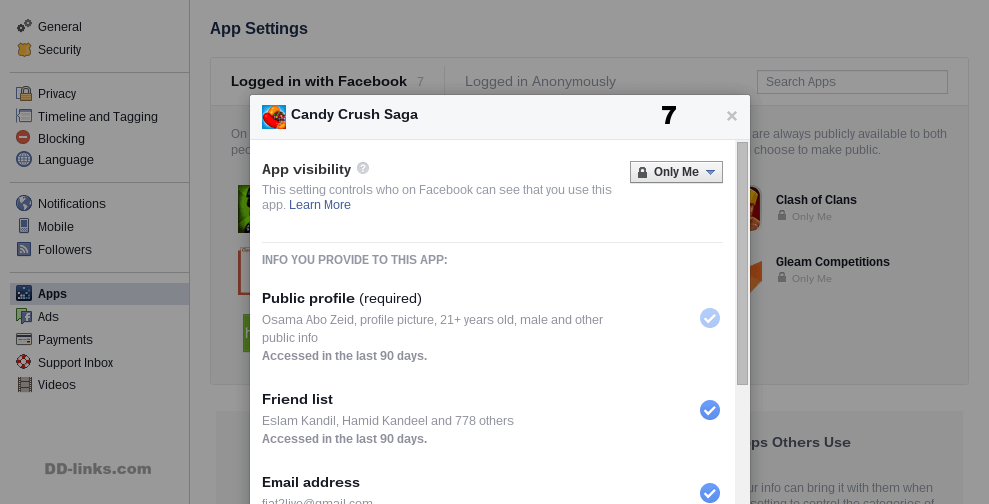
8. Confirm your mobile number
Confirming your mobile number is one of many ways to enhance your account security on Facebook because if you lose or forget your password, Facebook will be able to send you a new one via SMS.
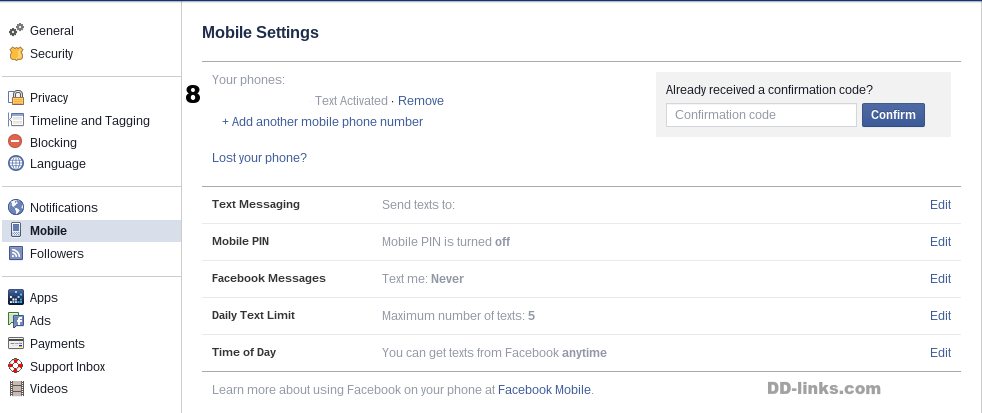
9. Never forget to log out from your Facebook account
Log out of Facebook when you use a public computer and If you forget, you can log out remotely by applying tip number 4 by end activity option.
Conclusion
By applying these tips you can keep your account safe from being hacked or stolen and have full control on it. Tell me if you know other security tips in comments below.